Terms and Concepts
If you are interested in the terms and concepts discussed here (such as asynchronous vs synchronous and an LMS vs an eLearning platform) check out our previous post: The Anatomy of Distance Learning.
Keys to Success
Asynchronous eLearning is tough and relies heavily on the motivation of the student. Having accountability and check-ins can certainly aid the student in that, but you will probably find the results vary widely. Synchronous is far more similar to traditional learning, and tends to be more effective across the board, but can take some effort to do well.
Here are a variety of tips and best practices to help you find success in leading remote learning:
- Use good, reliable meeting software that your students can easily access. Google Hangouts (or Meet) is entirely browser-based, so there’s nothing to install and it works well across devices and operating systems.
- Breakout rooms are incredibly powerful for having small group discussions and easily returning to the large group. Zoom has wonderful features for this, though they have come under fire for their security and privacy. They claim to be fixing those issues.
- Screenshare regularly to help students through assignments and review work. Collaborative docs and spreadsheets such as found in Gsuite / Google Drive are ideal.
Good audio is key. At a minimum, make sure that everyone on the meeting software knows how to mute themselves, and does so when they aren’t talking for a long time. In some cases, they may need to mute every time they are not talking. And with large groups, you may want to set the meeting to default everyone to muted. If you can afford a Blue Yeti with a shock mount and pop filter has amazing sound, but there are good cheaper options also. Good audio for the instructor is key to making this stuff work.
Tools
Many tools have been mentioned already, and the landscape is always changing, but I’ll give some generic guidance in choosing a toolset and name a few more tools. First of all, consider what is the system of record, usually a Student Information System, but can be the LMS itself. Ideally have a unified system of record, where all other systems report to that system, and it is considered authoritative.
Zoom has a lot of advantages, especially the breakout rooms, the ability to automatically knock out your messy background (similar to using a green screen without actually having one), and it is the most ubiquitous of the tools. Zoom is temporarily free (beyond 40 mins even) for educators.
If your school already has Gsuite, which many do, consider Google Meet which comes with it and leverages the accounts your students already have. It will integrate with other Google tools such as Google Docs and Calendar they are probably using for assignments already. There’s a tool called Hyperdocs to make lesson plans out of Google Docs. And Google also has an LMS, called Google Classroom, which will play nicely with the rest of the Google suite and comes included if your school has Gsuite for Education.
Integration between tools is important and can be frustrating without a unified suite of tools like Google’s. If you are into the technical side of the LMS space, and integrations in particular, then be sure to read up on SCORM and the xAPI.
The upcoming tool that I’m most excited about is called Hopin. Education is not their primary target (more so live events in general), but I think it will work well for education (if the pricing is reasonable). The user experience looks beautiful, breakout rooms seem taken to the next level, and their mission is inspiring (reduce carbon emissions by making remote events and meetings so compelling).
There are many other types of tools, like Screencastify and EdPuzzle which are great for creating asynchronous materials. For asynchronous materials, there are also lots of great premade materials out there like Khan Academy and CodeAcademy. Instructables is a fun place to find DIY project activities, some of which may fit with your classes.
A powerful and well-designed tool that might be easy to miss is Discord. While it was originally designed for gamers and is the most popular collaboration tool in that community, it has been increasingly used in other circles. It is very like Slack, but it’s pricing is far more reasonable, and many of your students probably already use it. Best of all, it handles break out rooms better than anything else I’ve seen. They also just released group video chat, though it is currently limited to 25 people.
There are a vast number of potential tools out there, here are two fairly comprehensive lists:
MHA Resources for Distance Learning
#CovidCreativesToolkit
Conclusion
Try to continue doing synchronous learning if at all possible. Use reliable, accessible meeting software and show students how to mute themselves. Also, teach them how to screenshare so you can review their work and help them if they are stuck. Use an LMS for assigning homework and tracking assignments and take advantage of the eLearning content that is already out there. Lastly, consider holding specific office hours where you are responsive and available to answer questions, perhaps via a messaging platform, but could also be live or by email.
Contact us (info@techlx.com) if you still need help and we can work with you to set up a foolproof remote learning plan. We can also give you advice on what tools to use for creating content and if you need curriculum, we have a variety of technology courses covering topics like programming, robotics, and game development.
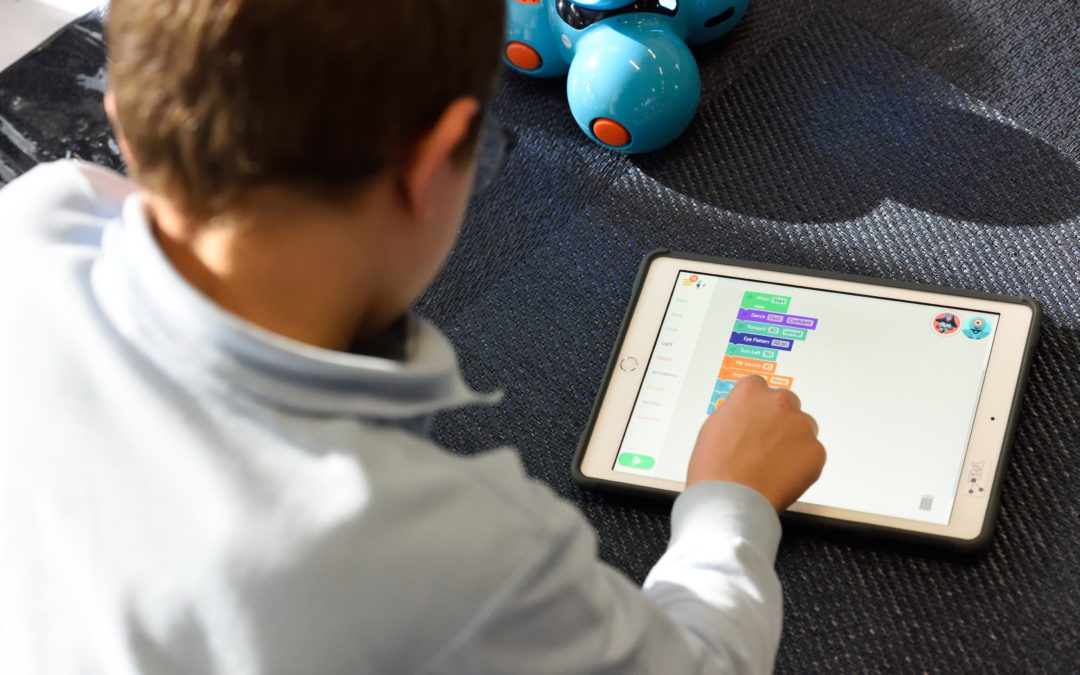
Recent Comments